In this article I will let you know how to download IGNOU Assignment Question Paper.
Follow these steps to download assignment question in easy way.
STEP 1 : Go to IGNOU official website www.ignou.ac.in
When you go to IGNOU official website such type of interface will open in your computer screen.
This is official website of IGNOU. If you want any information regarding IGNOU always visit official website.
STEP 2: Click on Download option
When you open IGNOU official website you see a DOWNLOAD option on homepage as seen in previous image of first step.
When you click on DOWNLOAD option a new page open in your computer screen as given in picture.
STEP 3: Click on Assignment
You can see a menu in left side of page contain Assignments.
After click on Assignment a new page open in your computer screen as given in picture.
When you click on Assignments this page will open on your computer screen. Where assignments of all programme code available.
STEP 4 : Click on particluar Programmme
The page open in previous step is starting page of Assignments page of IGNOU official.
Select your programme code and click on it.
If you are a student of any Bachelor degree programme Scroll the above page and go to Bachelor Degree Programme.
This contain assignments of only BACHELOR DEGREE PROGRAMME.
After this see your Prograame code and click on it.











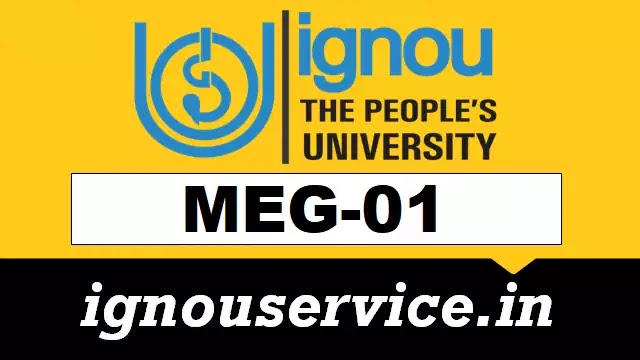
0 Comments