Indira Gandhi National Open University (IGNOU) is a popular choice among students for distance learning courses. Students enrolled in IGNOU are required to submit assignments for each course they are enrolled in. IGNOU has made it easy for students to check their assignment status online. Here's how you can do it:
Step 1: Visit IGNOU's Official Website
The first step is to access the official website of IGNOU. You can do this by typing "ignou.ac.in" in the address bar of your web browser.
Step 2: Click on Student Support
Once you are on the IGNOU's official website, click on the "Student Support" option located on the top navigation menu.
Step 3: Click on Student Zone
To access the "Student Zone," select the corresponding option from the dropdown menu.
Step 4: Click on the Assignment Status Option
Once you are on the Student Zone page, you will see the "Assignment Status" option. Click on it.
Step 5: Enter Your Nine/Ten-Digit Enrollment Number
After clicking on the Assignment Status option, you will be taken to a new page where you will be asked to enter your nine-digit enrollment number. Enter your number in the space provided.
Step 6: Click on Submit
After entering your enrollment number, click on the "Submit" button. Your assignment status will be displayed on the next page.
Checking your IGNOU assignment status online is a quick and easy process. By following these simple steps, you can stay up-to-date on the status of your assignments.





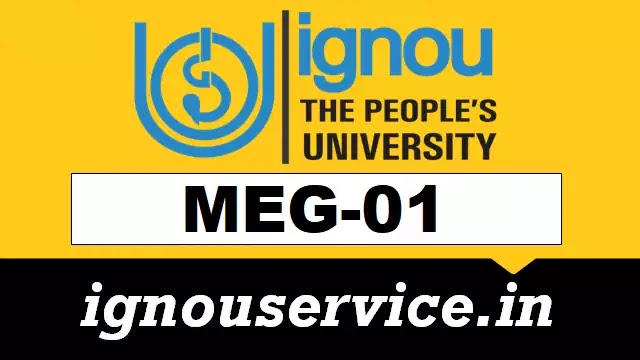
0 Comments